- Подготовка производственной площадки к маркировке
- Сроки внедрения маркировки для производителей: что нужно знать малым, средним и крупным?
- Оборудование для маркировки: какое нужно и что пригодится из того, что у вас уже есть?
- Состав кода маркировки молочной продукции
Release 4.41 MDLP on October 2, 2021
Information about the content of the release in Russian can be found at this link.
Installed on Sandbox test environment: on 21/09/2021
Period of installation on the production environment: on 02/10/2021
XSD-schemes version: 1.36.
Improvements
Modifications introduced into the work of document 335
When the top level of SSCC is transferred in document 335 “Registration in MDLP IS of information on customs clearance results” with the type of “custom_procedure_code_enum” = 93 (“Destruction”), 94 (“Abandoning in favor of the state”) for “Customs procedure code”, disaggregation will be performed at every level.
When sending this document, the top level of SSCC shall be specified. Otherwise, during the operation processing, error code 15 will be returned in the return receipt: “Attempt to change the state of enclosed ICM”.
Report on the MCs emitted during the free period
Report on paid MCs and dates of service provides information without taking into account the free period. In connection with this, new report on paid MCs emitted from November 02, 2020 to January 31, 2021 has been implemented in the section “Finance” → “Reports”. The report on paid MCs emitted from November 02, 2020 to January 31, 2021 is available to codes issuers. Characteristic of payment for codes during the specified period - “Upon application”. Therefore, there is no division into “Type of payment” in the report. The report is with restrictions on generation date corresponding to a free period.
Additionally, “Report language” parameter with the possibility of filtering was added to both reports. If the report in English is required, please contact the MDLP technical support service at support@crpt.ru.
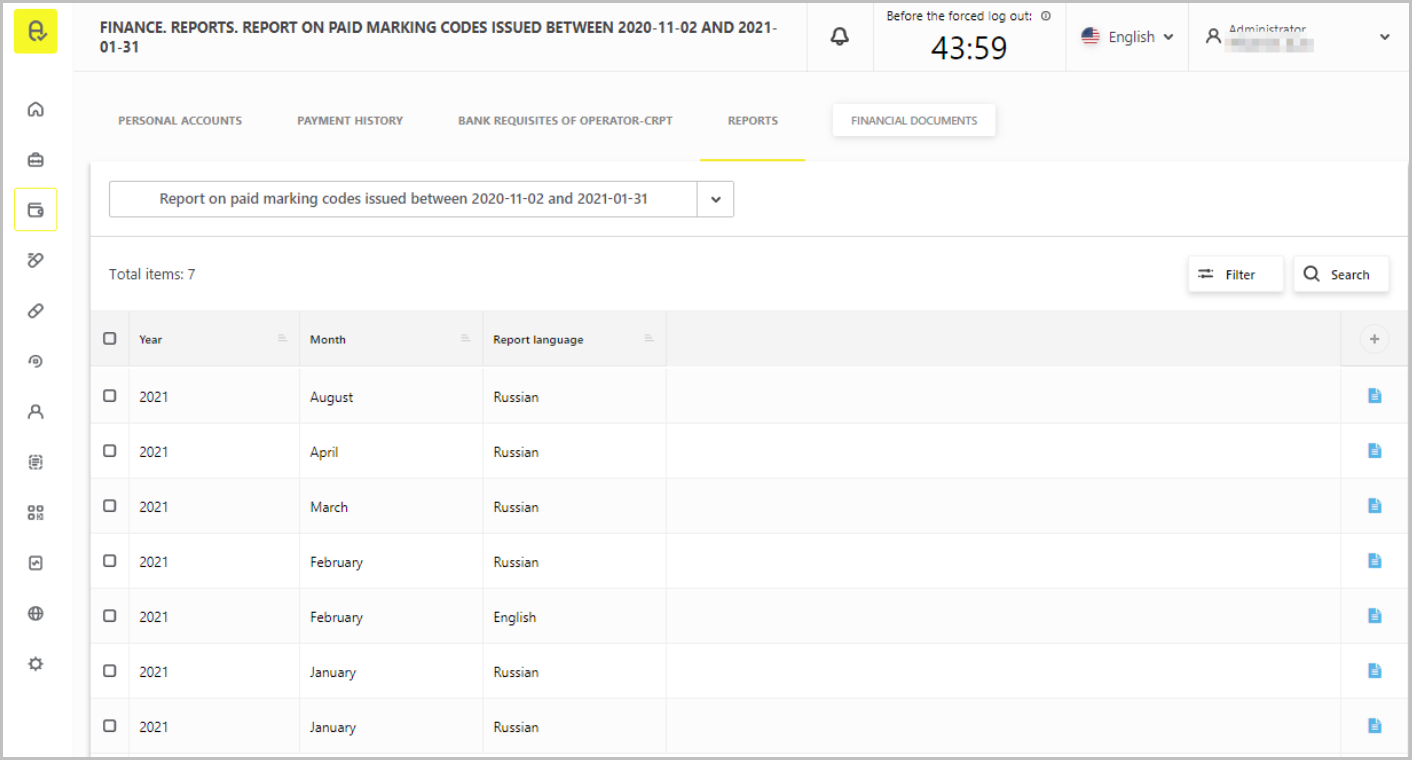
Section "My documents” → “Financial Documents"
- In accordance with the modifications introduced into the Order of the Federal Tax Service of the Russian Federation dd. October 12, 2020 No.ЕД-7-26/736 “On approving the format of the correction invoice, the format of submission of the document confirming the buyer’s consent (fact of notification) to the change in the value of the shipped goods (performed works, rendered services), transferred property rights, including a correction invoice and a format for submission of the document confirming the buyer’s consent (fact of notification) to the change in the value of the shipped goods (performed works, rendered services ), transferred property rights in electronic form”, the following document types have been added:
1.1. Universal corrective document with corrective invoice and document on change in value. This document is analog for the document “Universal corrective document with the function of corrective invoice and document on change in value”;
1.2. Universal corrective document with document on change in value. This document is analog for the document “Universal corrective document with the function of document on change in value”;
1.3. Universal corrective document with corrective invoice. This document is analog for the document “Universal corrective document with the function of corrective invoice”. - The following functionality has been implemented for the residents of the Russian Federation in the closing document card:
2.1. submission of a request for cancellation to the Operator-CRPT;
2.2. rejection or confirmation of the request for cancellation sent by the MDLP technical support service.Functionality is available to all users who can sign documents.
Changes in the medicine reports
- Information on the report update date has been added into the uploading of the documents titled “Report on remaining items”, “Report on disposal”, “Report on remaining items at the business place”.
- “Report on remaining items at the business place” was renamed “Report on remaining items at the business place/responsible storage”.
- The following have been added into “Report on remaining items at the business place/responsible storage”:
3.1. filtering by the responsible storage ID;
3.2. “Identifier of the business place” parameter was renamed “Identifier of the business place/responsible storage”.
New parameter “Total value”
“Total value” parameter is the sum of the received values of the parts of the SGTIN sold on the parts basis. New parameter “Total value” has been added to the SGTIN card in the following sections:
- “Products” → “SGTIN registry”;
- “Products” → “SGTIN registry”;
- “Products” → “Registry of SGTINs emitted before 2021-03-28”;
- “Products” → “SGTIN archive”.
New notification on expiry of the EQES certificate of the user
If EQES certificate of the user expires, notification will be sent to the goods circulation participant who owns the certificate and to his/her administrator (to the goods circulation participant with “User account management” and “User account view” rights). This notification will help to replace the EQES certificate in time.
Viewing the history of changes in MDLP FGIS functionality
The history of changes in the functionality of MDLP FGIS is available as a history sheet. The change history can be viewed in the user account in the top right corner in the drop-down list when clicking on the “Change history” button. In doing so, you will be moved to the “Help center” where description of changes in MDLP FGIS functionality can be found.
The change history and additional information on MDLP FGIS system are available at link.
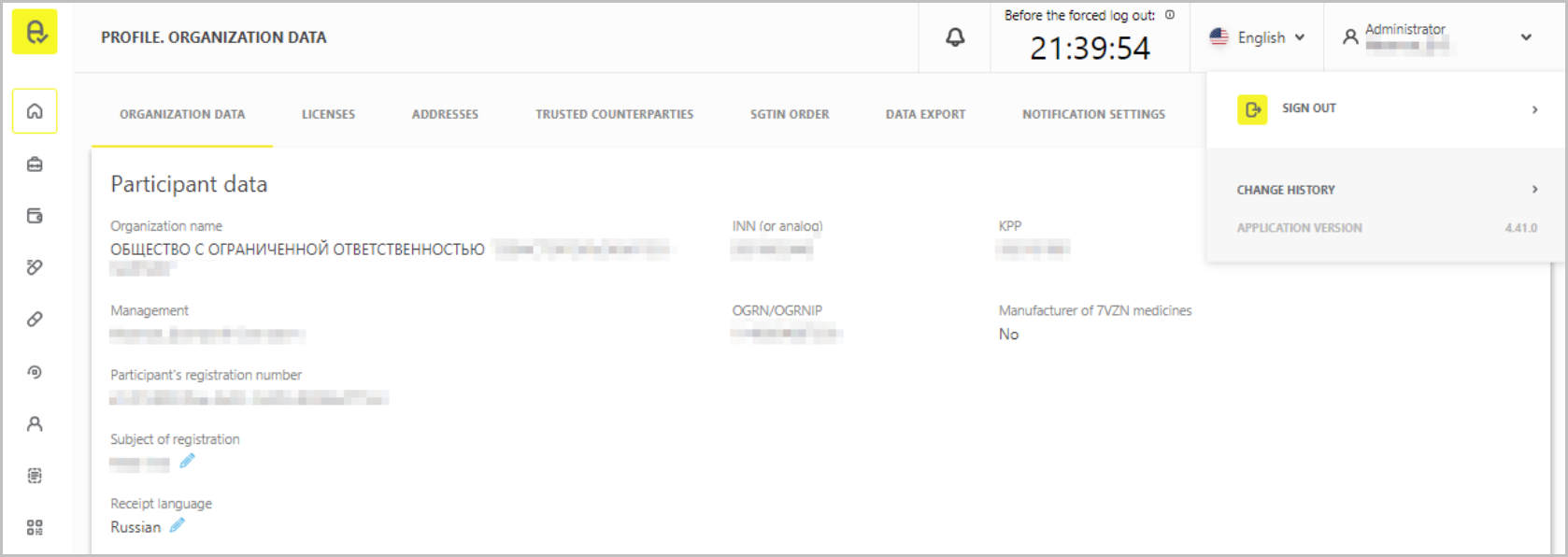
New error code 3010 during the document processing has been added
If both expired and unexpired medicines are aggregated, error code 3010 will be returned in the response receipt with the following text: “Operation cannot be executed. Aggregation cannot be performed simultaneously for expired and unexpired SGTINs”.
We remind you that the following operations are available for expired SGTINs:
- transfer between business places (document 431);
- transformation (aggregation, insertion). Expired and not expired medicines cannot be specified for SSCC when performing these operations;
- return (documents 415/416 with type “Return”, 472 with type “Return”, 471 and 473 with type “Return”); handover for destruction and destruction (documents 541 and 542);
- posting (document 702);
- cancellation of information submitted earlier (documents 251 and 252);
- withdrawal of the medicine from circulation (document 552 with type 11- “shortfall”, 13 - “writing off without transfer for destruction”, 16 - “writing off the stripped consumer packing”).
All specified operations except for aggregation and insertion can be performed for SSCC with expired and unexpired ICM. Also, by using these operations, both individual expired SGTINs and expired SGTINs that are in SSCC can be transferred.
General improvements of the interface
- English translation of values in the column “Error description” has been added into the section “Registry of documents” → “Drafts”.
- “Processed” status was renamed “Under processing” in the section “Requests for relocation of disposal registrars”.
- The possibility to reject the requests for relocation of disposal registrar has been implemented for all statuses except “Rejected”.
- Within release 4.40.0, in the section "My documents” → “Financial Documents", it becomes possible to sign and send the document with discrepancies. When viewing the “Reconciliation report” document with “Signature required” status, a tooltip was added: “If discrepancies are found, the feature “Sign with discrepancies” shall be used”.
API modifications
More information on revision list can be found in documentation. To receive technical documents on API methods, please contact technical support at support@crpt.ru.


