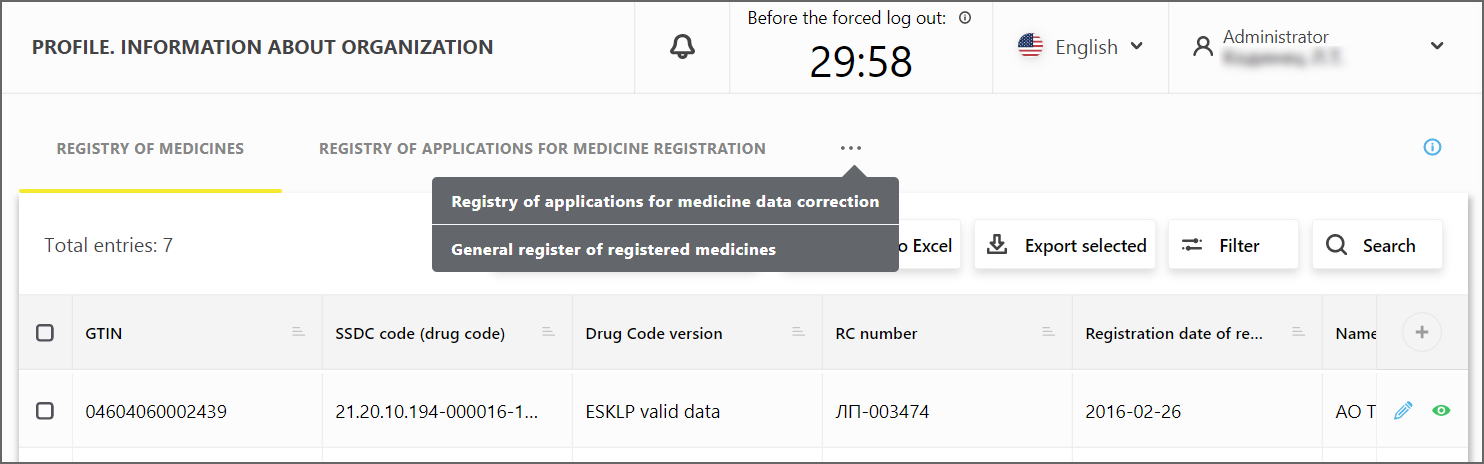- Подготовка производственной площадки к маркировке
- Сроки внедрения маркировки для производителей: что нужно знать малым, средним и крупным?
- Оборудование для маркировки: какое нужно и что пригодится из того, что у вас уже есть?
- Состав кода маркировки молочной продукции
Release 4.36 MDLP on December 20, 2020
Information about the content of the release in Russian can be found at this link.
Installation on Sandbox test environment: 17.12.2020 4:00 - 8:00 PM
Installation on production environment: 19.12.2020 09:00 PM - 20.12.2020 1:00 AM
XSD-schemes version: 1.36
Improvements
Possibility to move the medicines from the responsible storage to the business place, after they have been imported from EEU countries, has been added
Now it is possible to move the medicines from the responsible storage to the business place using operation 431, after the data on medicine shipment in the Russian Federation from EEU countries are registered using operation 361.
The chain will be as follows: 361 → 701 → 431...
Support of return for operation 471
As part of the support of the medicine transfer business process within the state medicine assistance, a feature to return the medicine using scheme
471 (turnover_type = 1) has been added. Previously scheme 415 was used for this purpose.
In this way, the chain will be as follows:
471 (turnover_type = 1) → 701 → 471 (turnover_type = 2) → 701...
- New requirements have been added for SGTIN to get into the registry of awaiting withdrawal from circulation by FDO: now SGTINs, which have been withdrawal from circulation under schemes 511, also get into the registry. As a result, the registry has been renamed the "Registry of sgtins awaiting for withdrawal (CRE or document)".
Schemes 511 will be also displayed in the "Operation Type" field; - The feature of registries export to Excel has been added.
Thus, the "Registry of sgtins awaiting for withdrawal (CRE or document)” now includes the medicines from the following documents:
- 10511 – retail sale using CRE;
- 10522 – sale on preferential recipes using CRE;
- 511 – retail sale.
The "Registry of sgtins awaiting for withdrawal (DR or document)” includes the medicines from the following documents:
- 10521 – Sale on preferential recipes (disposal registrar);
- 10531 – Delivery of medicines for medical care (disposal registrar);
- 521 – Sale on preferential recipes;
- 531 – Delivery of medicines for medical care.
The ICMs placed in the registry are awaiting for the documents to be received under the product supply chain within 7 days and will change their status when all the conditions are met.
If the chain is not reconstructed during the waiting period, a violation will be recorded.
After the medicine not located at the place of disposal is released, this medicine will be moved in MDLP FGIS system to the balance of withdrawal place after the medicine is removed from the awaiting registry. If there is no a complete acceptance-transfer chain, this deviation will be fixed.
Chronology check is disabled when partial medicine withdrawal events are registered
Previously, in the case of partial SGTINs withdrawal via DR (10521, 10531), when the processing of the document on the first sale was completed later than the date of the submission of the document on the subsequent sale, the following error occurred:
“19” - “Operation cannot be executed. The event history is violated, operation date is incorrect.”
This error will not occur now, because for 10521/10531 operations, the chronology check is disabled in case of partial sale (for the "op_date” parameter from the operations).
Logic of withdrawal type determination has been finalized
The list of operations that define the value in the field “Withdrawal type" in the registry "Registry of products by SGTIN" has been finalized.
"Disposed by the document" type is used after operations:
- 542 – Destruction;
- 552 – Out of circulation;
- 461 – Shipping medicines to EAEU;
- 441 – Shipment of medicines to the unregistered place;
- 335/10 – Export;
- 335/31 – Reexport;
- 335/80 – Customs transit;
- 335/93 – Moving to destruction from customs control zone.
"Sold at retail " type is used after operations:
- 511 – Retail sale;
- 512 – Dispensing of medicines other than indicated in the register receipt;
- 10511 – Retail sale using CRE;
- 10522 – Sale on preferential recipes using CRE.
"Disposed for medical aid" type is used after operations:
- 10531 – Delivery of medicines for medical care (disposal registrar);
- 531 – Delivery of medicines for medical care.
"Disposed on preferential recipe" type is used after operations:
- 10521 – Sale on preferential recipes (disposal registrar);
- 521 – Sale on preferential recipes.
Detail of information on error codes
The text of error 100 that may occur if the requirements of the business processes in the code aggregation have not been met during operations 915 and 916 are processed, is detailed.
Error text: “Operation cannot be completed. Aggregation requirements are violated. Check aggregated items".
If this error occurs, it is recommended to check the document to be sent and to confirm that all aggregated ICMs:
- have the same status (the ICMs having different statuses cannot be aggregated);
- have the status allowed for aggregation (ICMs, which are in intermediate status - "in_realization" or in the final status cannot be aggregated);
- belong to a single GTIN (aggregation can be performed only in the same product-box);
- have one financing source;
- are at the same business place and the Participant is their owner.
The mechanism for processing of operations 10300/10311/10319 and 702/703 has been optimized
Optimization has resulted in:
- reducing the time required to generate the receipts for operations 702 and 703;
- increasing the fault tolerance when schemes 10300/10311/10319 are processed, that leads to the reduction in the number of received receipts with error 9.
Short-term document storage has been finalized
As part of the transition to the new documents storage, previously announced modifications regarding the adding of restriction on "start_date" and "end_date” filtering parameters have been added to provide the data from the short-term storage.
When the document registry is filtered, the period of obtaining the data is limited to the last 30 days.
If other filtering parameters are used, an error with the following text will occur: “Operation error. The selected period must not exceed 30 days from the current date”.
Data over 30 days will be accessed through new methods of obtaining historical data:
- To obtain a list of outgoing documents from the documents window display:
POST <endpoint>/<version>/documents/showcase/outcome; - To obtain a list of incoming documents from the documents window display:
POST <endpoint>/<version>/documents/showcase/income.
A detailed description of the methods can be found in the documentation published upon the release.
Restriction on the filtering of incoming documents has been added
When the registry of incoming documents "For entire period" is filtered with "Show only unread documents" filter (only_new = true), the period of data provision shall not exceed 30 days.
When the registry in the user account is filtered, the filter on the documents receipt date will be automatically limited to 30 days (Figure 1).
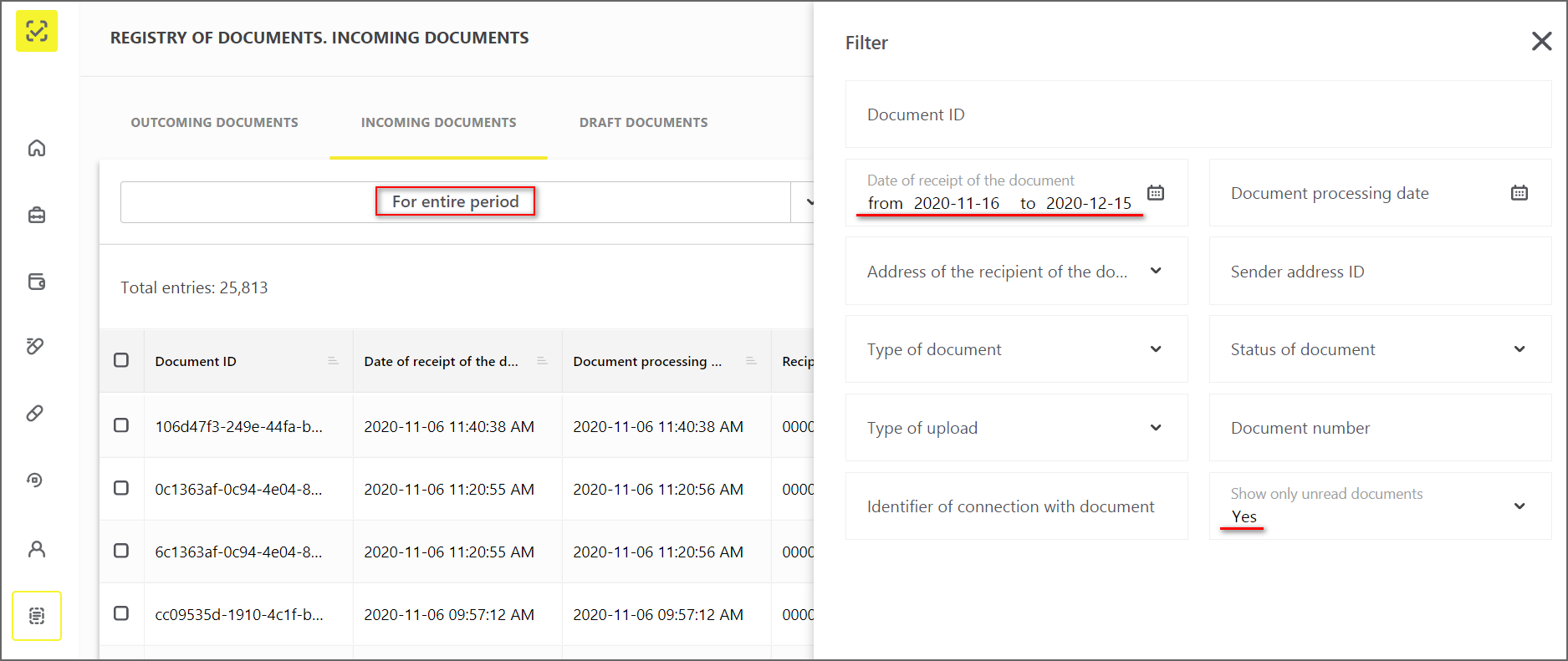
For convenience of viewing the list of registrars located at a specific business place, a button has been added in the right part of the table to switch to the DR registry filtering on a specific business place (Figure 2).
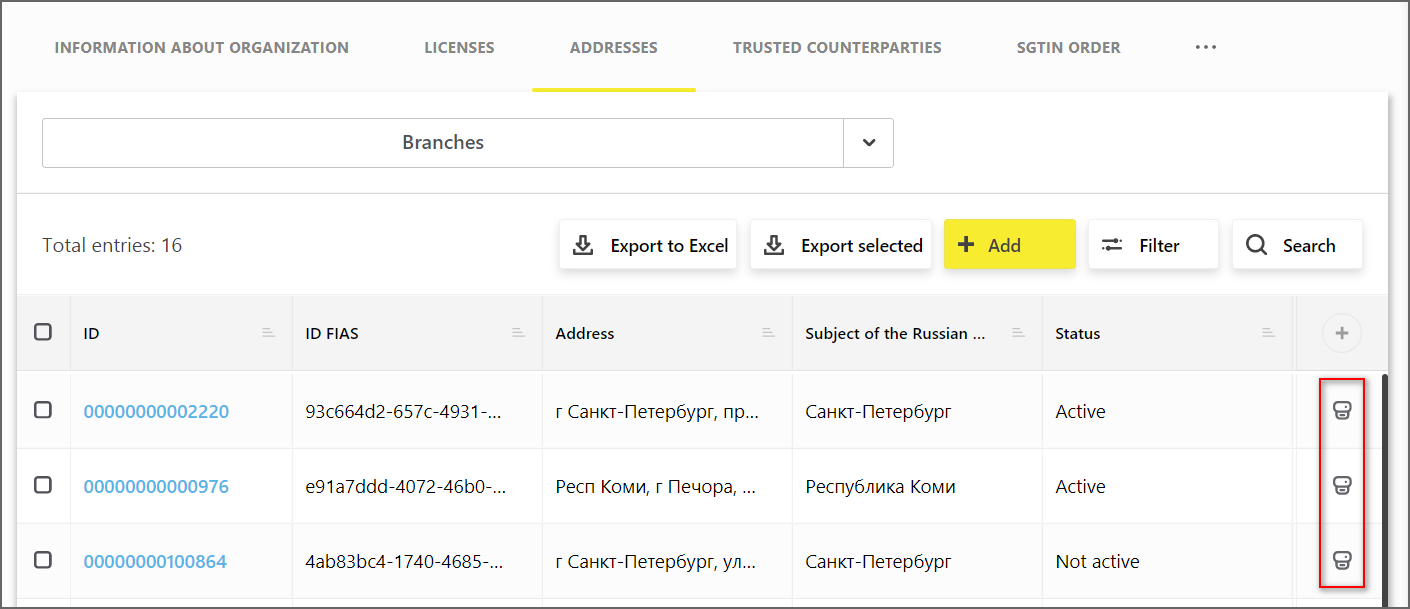
The button is placed at the top of the "Contractual Documents" page and is displayed only if there is at least one signed document between the Participant and the Operator CRPT (Figure 3).
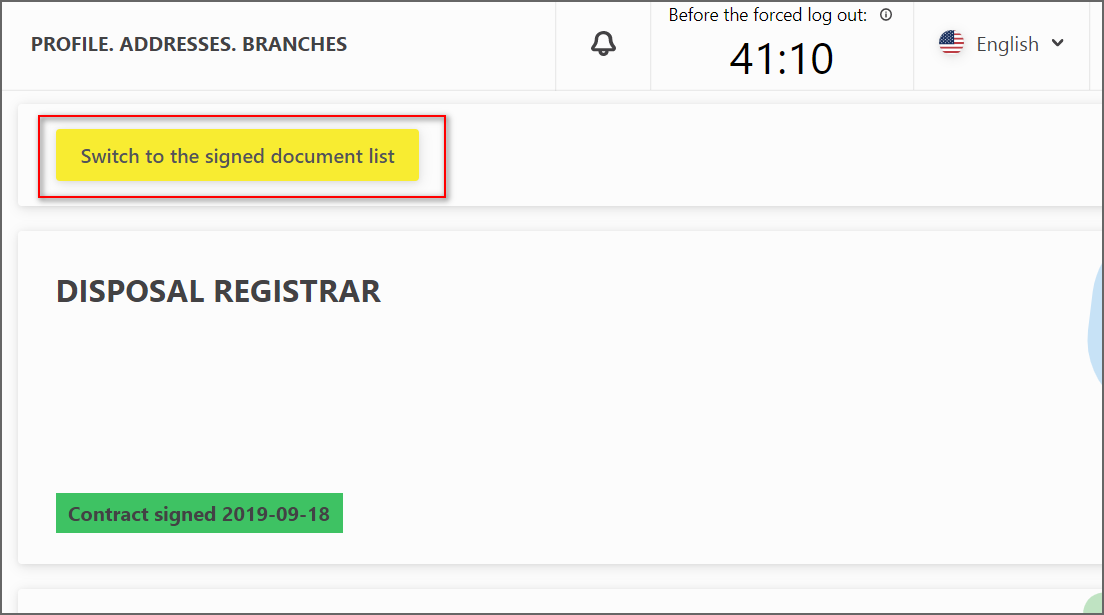
Interface for viewing the SSCC information has been finalized. Now the search is performed automatically when SSCC value is entered (Figure 4).
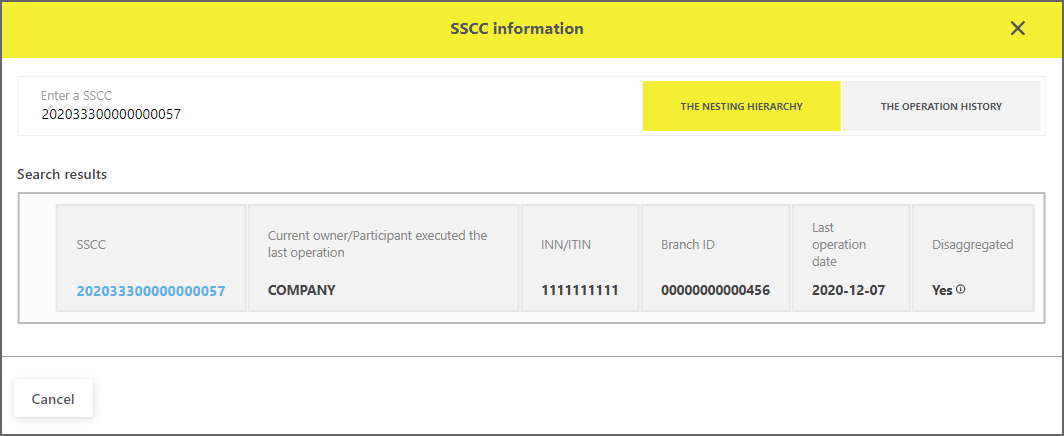
When switching to the “Operations history” tab, you can see the information on the current and historical data of the specified group packing (Figure 5). The system searches by all SSCCs, which are currently available in the system, as well as by SSCCs, which have been previously disaggregated.
- The status "Active" is displayed next to the packing number if, according to the system data, information on SGTINs (aggregated in the packing) is present in the MDLP. Clicking on the SSCC will switch to the SGTIN registry filtered by this group packing;
- The status "In the archive" is displayed next to the number of packing, which has already been disaggregated. This means that there is no single SGTIN that is aggregated in this packing in the system.
If the specified SSCC (active or archived) is found in the system, the operations history in which the information on the searched group packing is present, will be displayed below. The table contains links to documents of the following types:
- Aggregation (911, 915);
- Insertion (914, 916);
- Removal (913);
- Disaggregation (912, 913, 702, 703, 416).
Clicking on the document identifier will switch to the document registry filtered by the specific document.
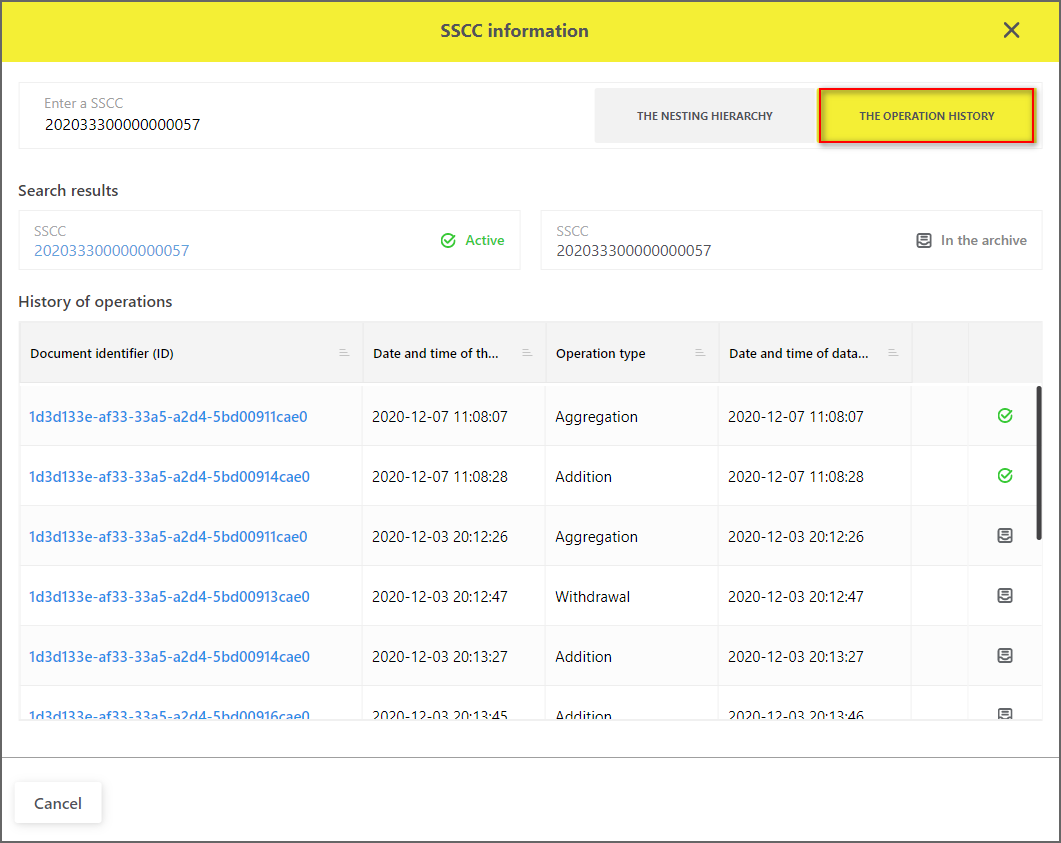
Feature to export the display window of products by SGTIN in CSV format has been added
The feature to export the registry records in CSV format was added for the "Display window of products by SGTIN” registry (Figure 6).
When this export option is chosen, a pop-up box will appear where you shall select the required fields and click "Save" (Figure 7).
The generated export can be found in the section “Profile - Data Export - Export to CSV” (Figure 8). The section is identical to the one designed to display the list of export to Excel.
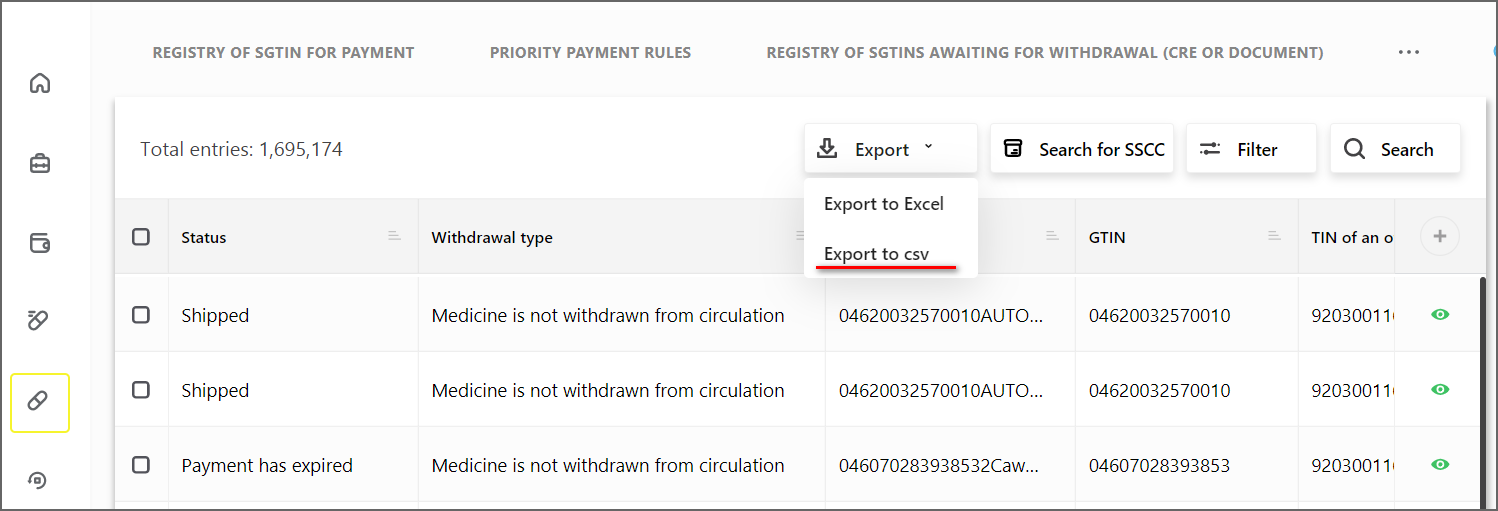
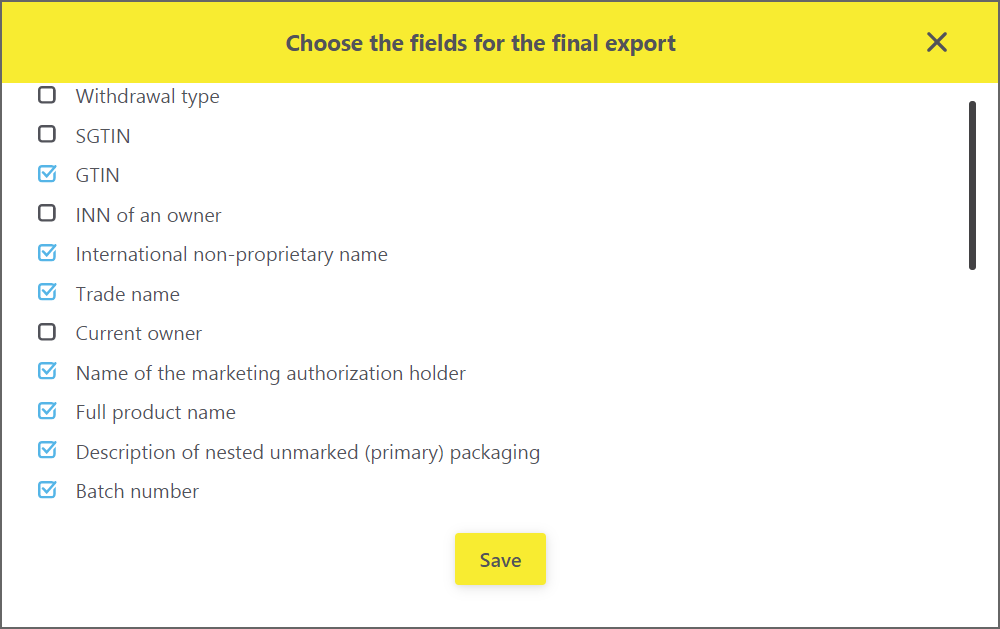
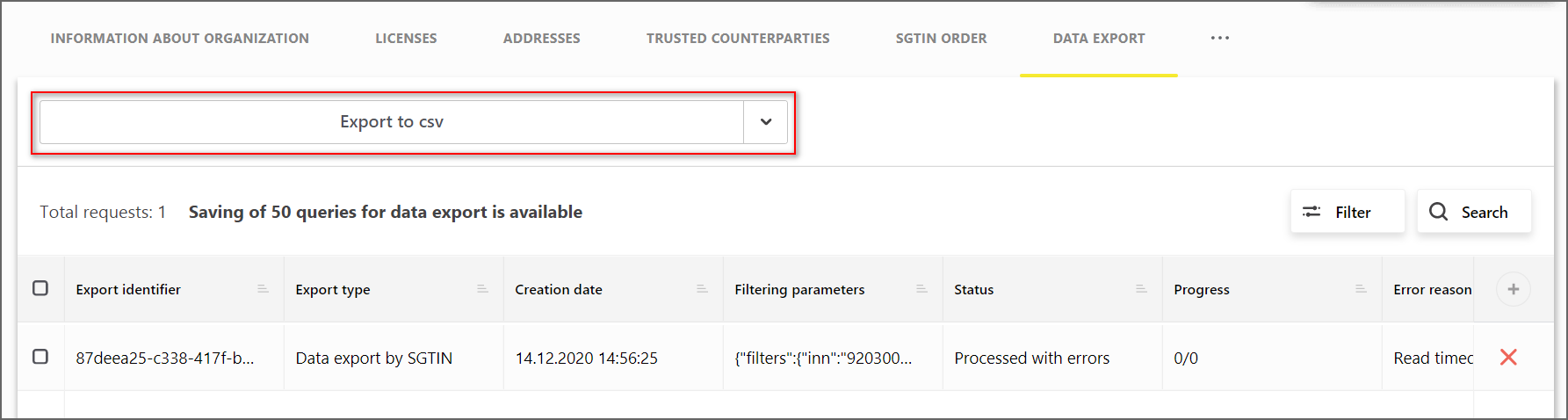
Optimization of the left menu in the user account
The "Registry of counterparties" and "Registry of foreign counterparties" sections were combined into one - "Counterparties" (figure 9). The functionality remains the same.
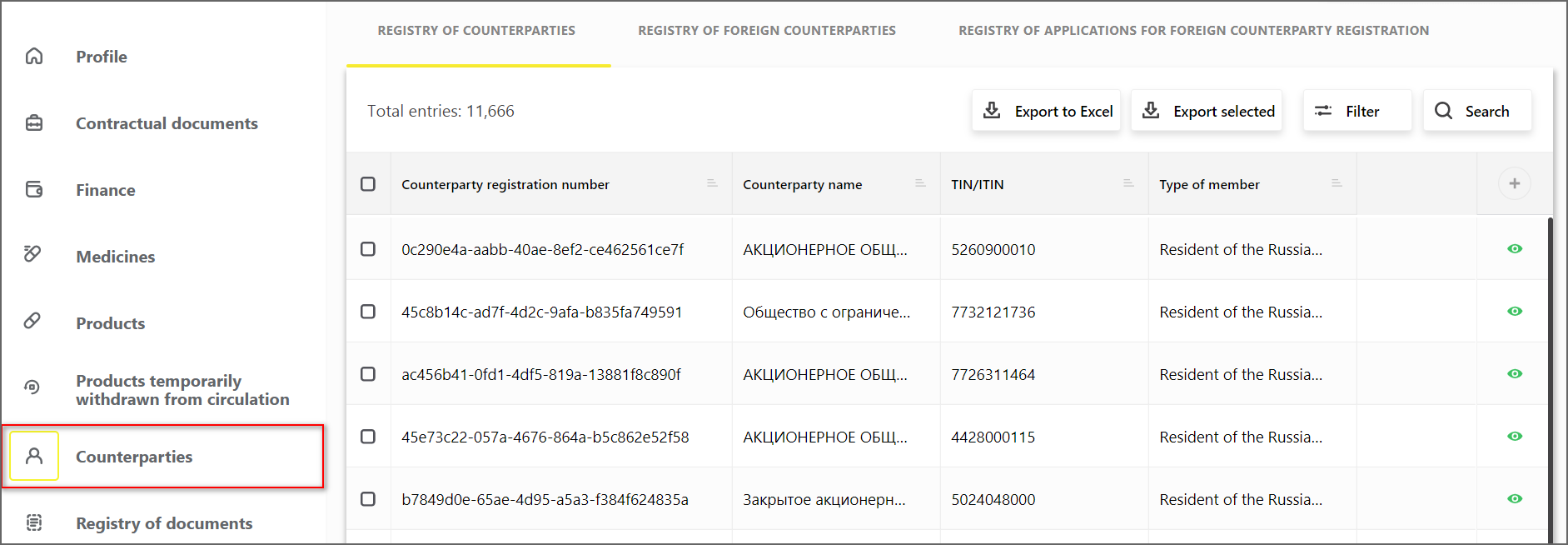
The component responsible for displaying the horizontal menu on the user account pages has been redesigned and adopted a new visual design.
If the width of the browser is not enough to display all menu items - items that do not have enough space, will hide under the kebab menu (Figure 10).