- Подготовка производственной площадки к маркировке
- Сроки внедрения маркировки для производителей: что нужно знать малым, средним и крупным?
- Оборудование для маркировки: какое нужно и что пригодится из того, что у вас уже есть?
- Состав кода маркировки молочной продукции
Release 4.40 MDLP 11 September 2021
Information about the content of the release in Russian can be found at this link.
Installed on Sandbox test environment: on 17/08/2021
Period of installation on the production environment: on 11/09/2021
XSD-schemes version: 1.36.
Improvements
Medicine return process has been finalized
Return of the medicine to the importer’s business place by means of document 417 (“Registration in MDLP IS of information on return of suspended medicines”) can be performed for SGTINs produced outside the Russian Federation.
It also becomes possible to return medicine by using document 315:
- medicines can be returned to any good circulation participant’s business place, and not only to the business place from where the shipment took place;
- in SSCC other than SSCC at shipment.
Modifications have been introduced into the work of document 335
When the top level of SSCC is transferred in document 335 with custom_procedure_code_enum = 10 (“Export”), 31 (“Re-export”), 80 (“Customs transit”), disaggregation will be performed at every level.
If SSCC transferred is not the top level, error code 15 will be returned in the response receipt: “Attempt to change the state of enclosed ICM”.
Operation 335 (“Registration in MDLP IS of information on customs clearance results (335-fts_data.xsd)”) with type 31 (“Re-export”) can be carried out for SGTINs issued outside the Russian Federation and with “Circulation suspended” status. During this operation SGTINs remain “Circulation suspended” status.
Status transition: paused_circulation → 335 (31) → paused_circulation.
Restrictions on withdrawal of the medicines from circulation have been fixed
Restriction on submission of document 552 (“Registration in MDLP IS of information on withdrawal of medicines from circulation for various reasons”) with type 14 (“withdrawal of ICMs from circulation accumulated during the experiment period”) has been implemented.
This type of withdrawal is only available for SGTINs marked before September 30, 2020.
When attempting to withdraw SGTINs marked after October 01, 2020 from circulation, error code 28 will be returned in the response receipt: “Operation is not available for the ICMs specified”.
Operations available for expired SGTINs have been changed
The following operations are available for expired SGTINs:
- transfer between business places (document 431);
- transformation (aggregation, insertion). Expired and unexpired medicines cannot be specified for SSCC when performing these operations;
- return (documents 415/416 with type “Return”, 472 with type “Return”, 471 and 473 with type “Return”);
- handover for destruction and destruction (documents 541 and 542);
- posting (document 702);
- cancellation of information submitted earlier (documents 251 and 252);
- withdrawal of the medicine from circulation (document 552 with type 11- “shortfall”, 13 - “writing off without transfer for destruction”, 16 - “writing off the stripped consumer packing”).
All specified operations except for aggregation and insertion can be performed for SSCC with expired and unexpired ICMs. Also, by using these operations, both individual expired SGTINs and expired SGTINs that are in SSCC can be transferred.
If invalid operation is performed with expired SGTIN, error code 20 will be returned in the response receipt: “Medicine shelf life has expired”.
Check of maximum sale price was added for validation of the order in the Orders Management Station
Check of medicine maximum sale price received from the unified structured guide-catalog of medicinal products (ESKLP) was added at the stage of the creation of the order for the marking codes emission. If there is no maximum sale price, the order validation will fail, and the order cannot be executed.
The following restrictions have been imposed:
- Marking codes not subject to payment can be ordered only for the medicines, which are listed in the vital and essential medicines and their maximum sale price does not exceed 20 rubles per unit.
- The marking codes to be paid may be ordered for all other medicines.
Batches registry has been implemented for manufacturers
Codes issuers (manufacturers and/or marketing authorization holders) will have access to information on all batches broken down by GTIN with the number of SGTINs emitted with the batch, introduced/not introduced into circulation (Figure 1).
In the registry, it is possible to export data in * .xlsx and * .csv formats, as well as to use API.
There also is an additional switch to the registry of medicines and SGTIN registry, as well as to the card by means of certain GTIN and batch.
Registry is in the section “Registers and classifiers” → “Registers” → “Registry of batches” and is available with “Viewing of the batches registry” right. The right is added to the group “Manufacturer” and "MA holder".
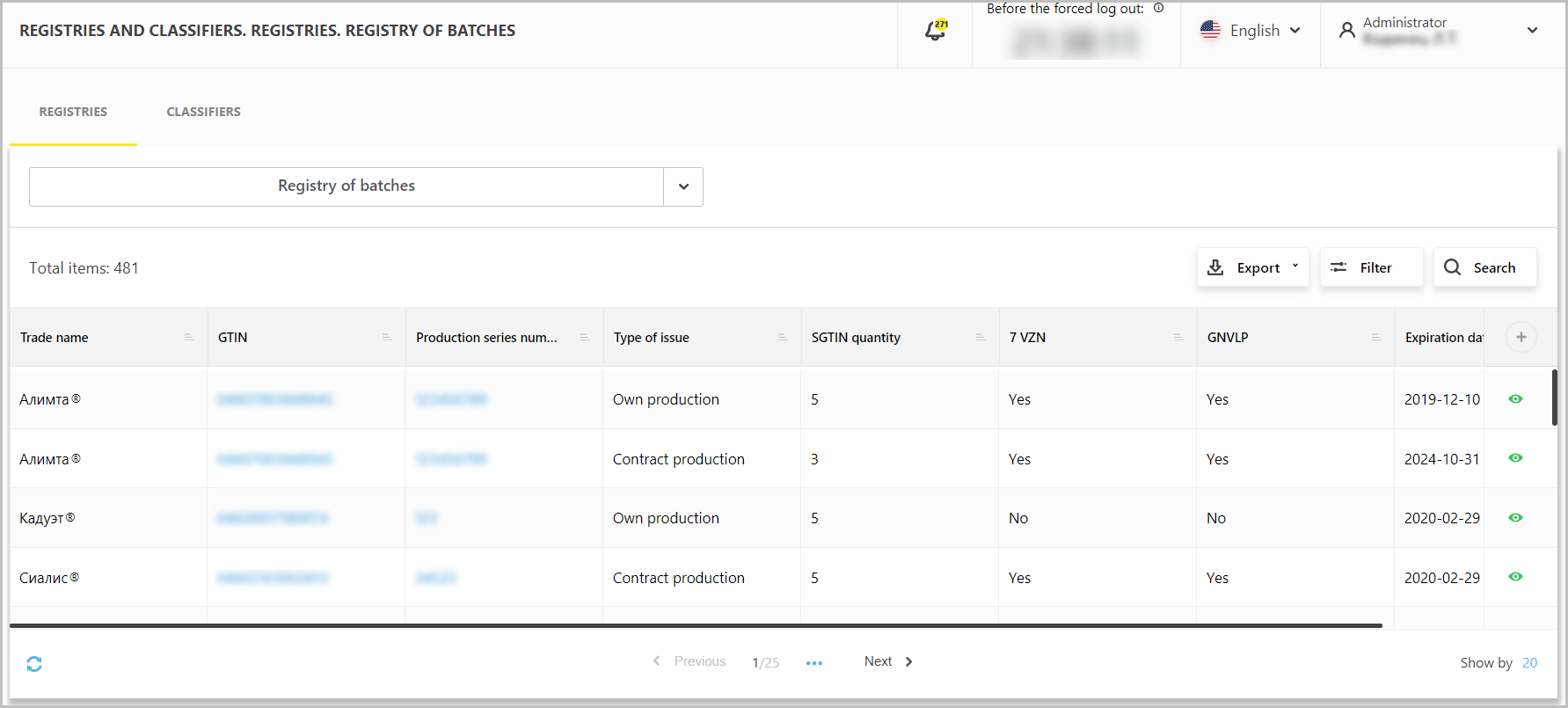
Report on disposal has been improved
The logic of filtration has been corrected in the section "Reports" → "Report on disposal":
- "Disposal date" filter shall be filled in;
- "Batch" filter becomes optional and has been moved under the button "Show the advanced options".
A combination of filters must be specified to construct the report: "GTIN" + "Disposal date" (Figure 2).
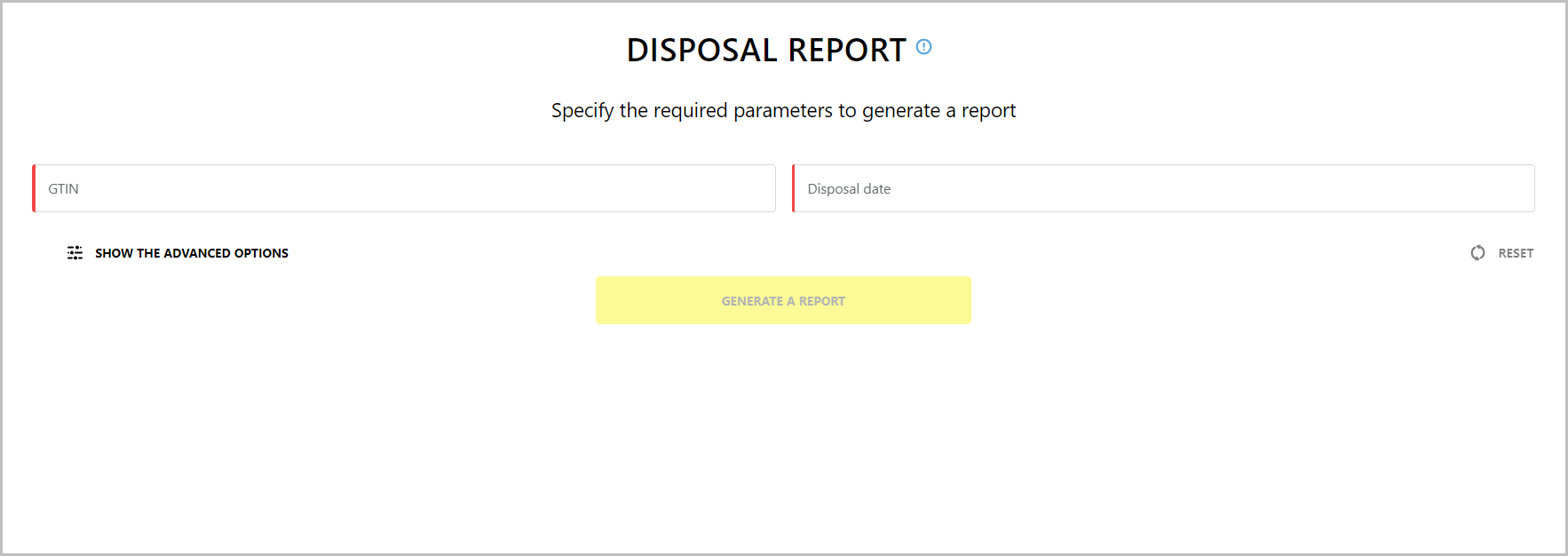
Conditions for report generation have been further expanded. Report additionally takes into account the following documents:
- 542 - destruction;
- 461 - shipping medicines to EEU;
- 441 – shipment of the medicine to the unregistered place.
New disposal type - “Due to destruction”, which is filled in during operation “542 - destruction” has been added in the report.
Reconciliation report can be signed with discrepancies
In the section "My documents - Financial Documents", it becomes possible to sign and send the document with discrepancies. If discrepancies are found, the feature “Sign with discrepancies” shall be used. When using this operation, it is necessary to specify the reason of these discrepancies. The document will be signed and sent to the Operator. The adjustments specified will be taken into account in subsequent documents.
New notification on passing the account balance threshold was added
In the section "Finance - Personal Accounts", editable field "Balance threshold, rub", which the participant can set at his or her discretion, has been added (Figure 3).
If the current balance value is below the threshold set, notification will be sent to e-mail and user account of the participant. Notification will be repeated every 12 hours if the balance value remains below the threshold.
Only goods circulation participant with "Administrator" functional role or a person to whom the authority has been delegated will be notified.
Please, remember that notification settings are available in the "Profile -Notification settings” section.
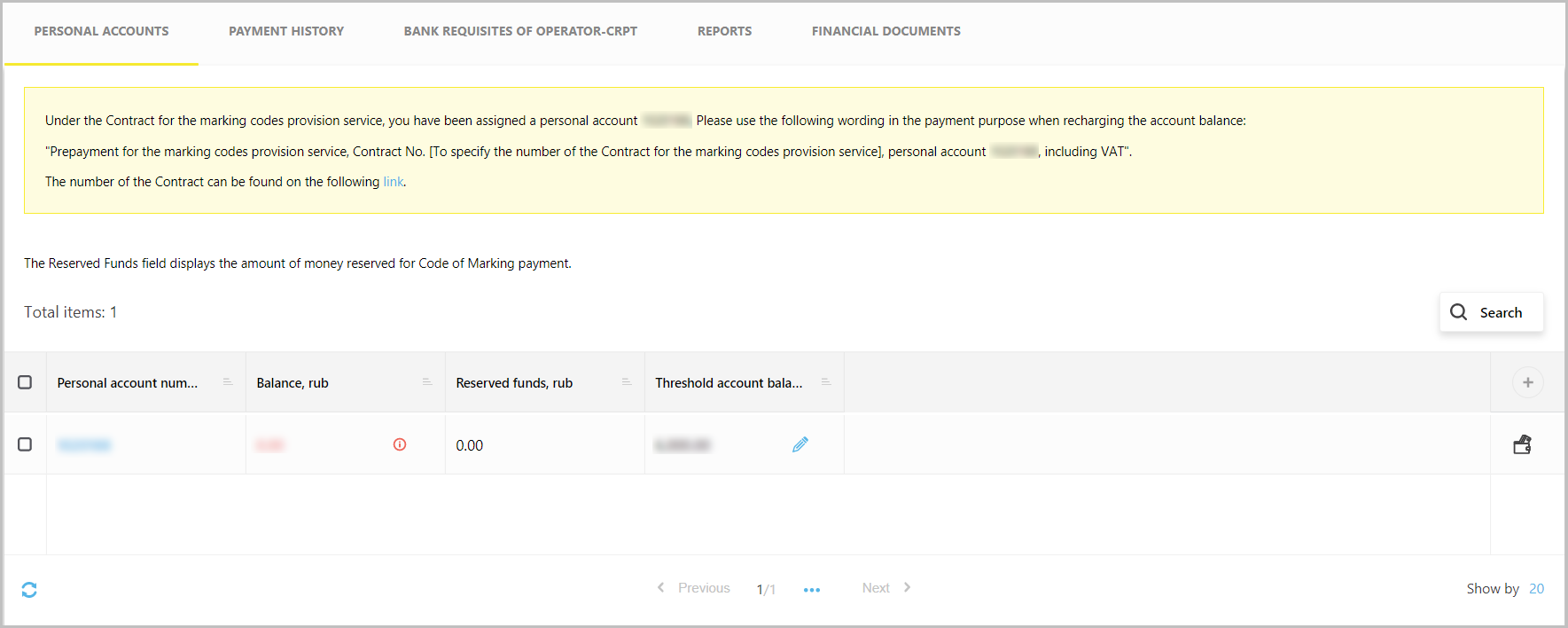
SSCC field can be copied
In the "Information on SSCC" dialog box, when viewing the nesting hierarchy, it became possible to copy SSCC code value for each SSCC in the chain (Figure 4).
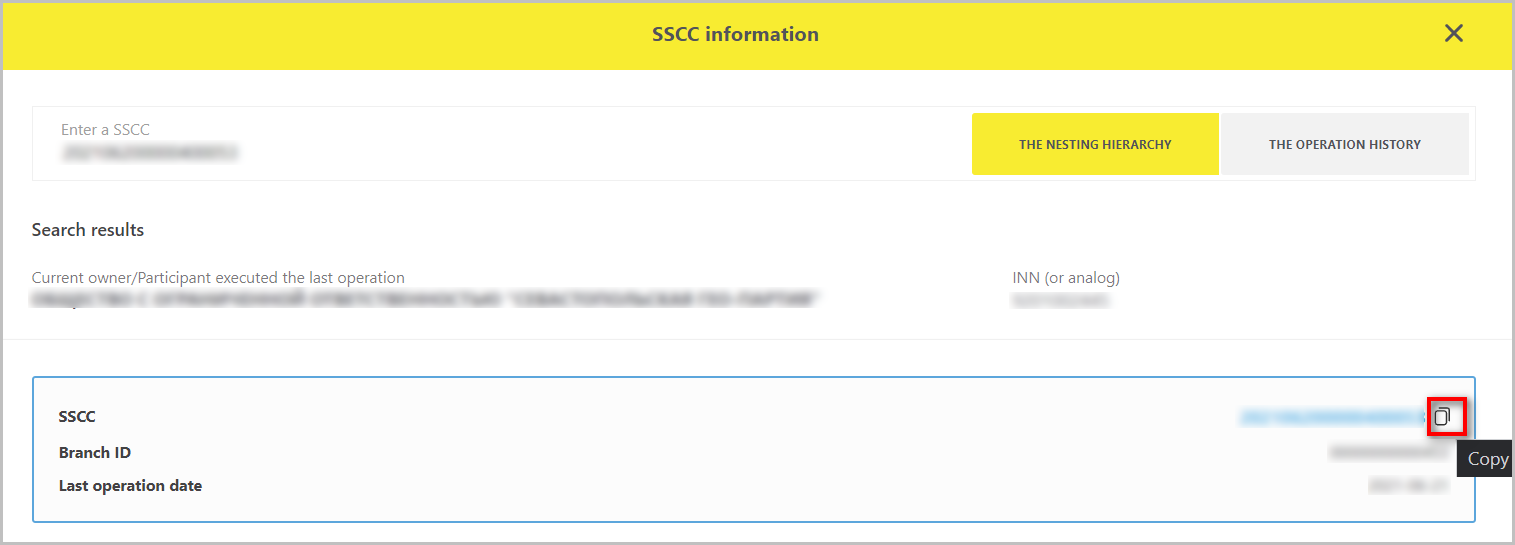
Order of the columns in the section “Search for SSCC” → “Operation History” has been changed as well (Figure 5). The columns are as follows:
- Operation type;
- Document ID;
- Date and time of operation from the document;
- Date and time of information registration in MDLP.
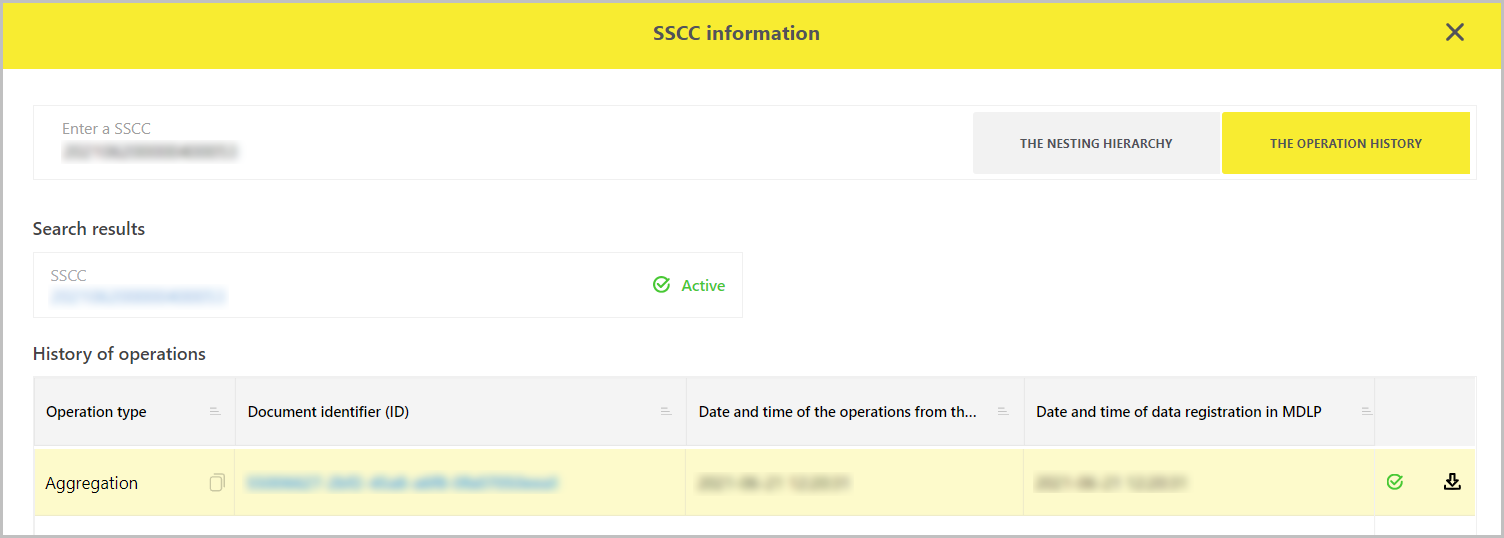
Time interval between method calls was implemented in the user account
- the same method shall be called not more than once per second;
- no more than 10 different methods shall be called from the goods circulation participant’s user account in 1 second.
In case of non-compliance with the above-mentioned intervals, one of the following information messages will be displayed to the user in the user account:
- Requests to the server from your user account are too frequent. For more information, contact MDLP Technical Support Service support@crpt.ru.
- The server received too many requests from your user account. For more information, contact MDLP Technical Support Service support@crpt.ru.
Limit on files uploading in the user account was added
In the section “Registry of documents - Draft documents”, limit on files uploading is no more than 15 megabytes. In the case of an attempt to upload document of more than 15 megabytes, the document will not be uploaded into the system, and the following error message will be displayed: “The maximum file size has been exceeded”.
Filtration on the basis of receipt time was added into the documents registry
Time filtering is available for the "Document processing date" and "Document receipt date" parameters (Figure 6).
The feature applies to:
- “Registry of documents - Outcoming documents - For entire period”;
- “Registry of documents - Outcoming documents - For the last 30 days”;
- “Registry of documents - Incoming documents - For entire period”;
- “Registry of documents - Incoming documents - For the last 30 days”.
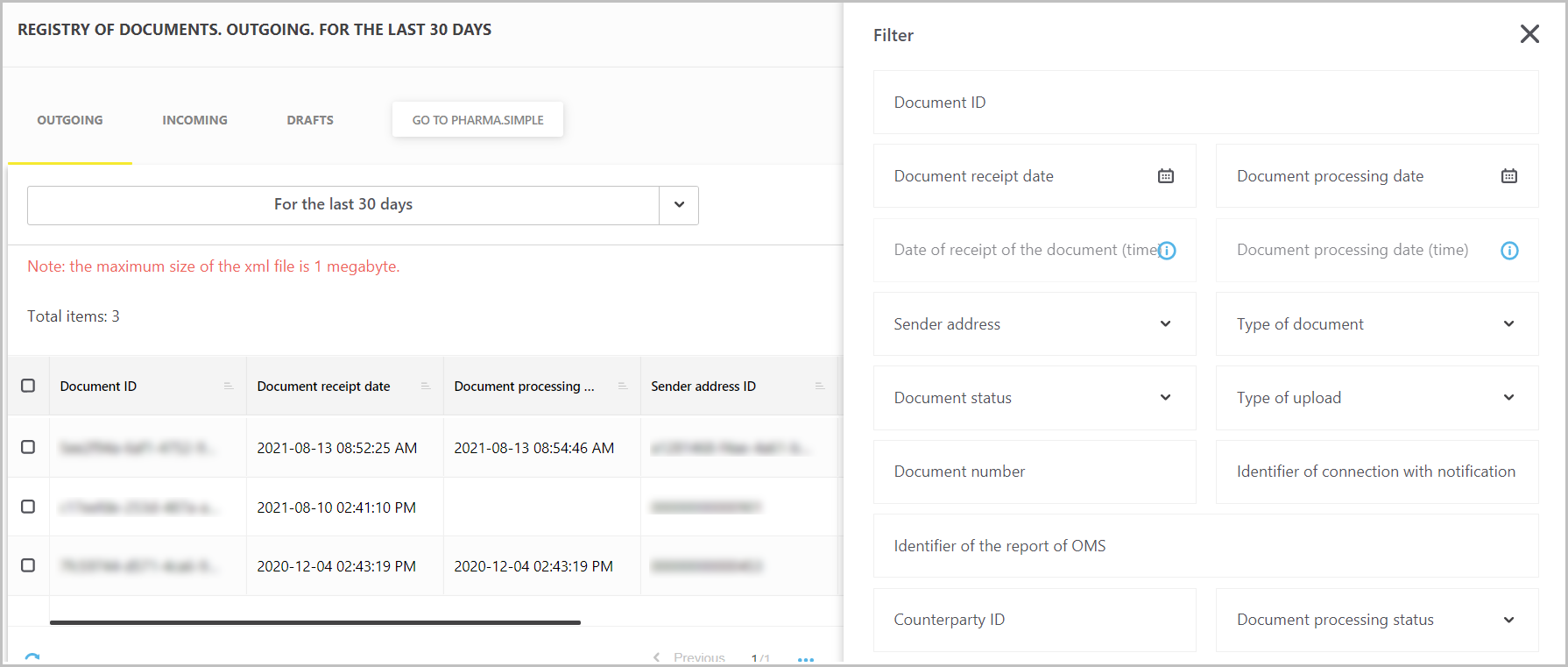
New parameters were added into the registry of outcoming documents
In the sections “Registry of documents - Outcoming documents - For entire period” and “Registry of documents - Outcoming documents - For the last 30 days”, new parameters were added (Figure 7):
- “Identifier of the link with cancellation document” that can be filtered. Clicking on the value in the field will start downloading the cancellation document (250);
- “Canceled operation” with possibility to filter by yes/no values.
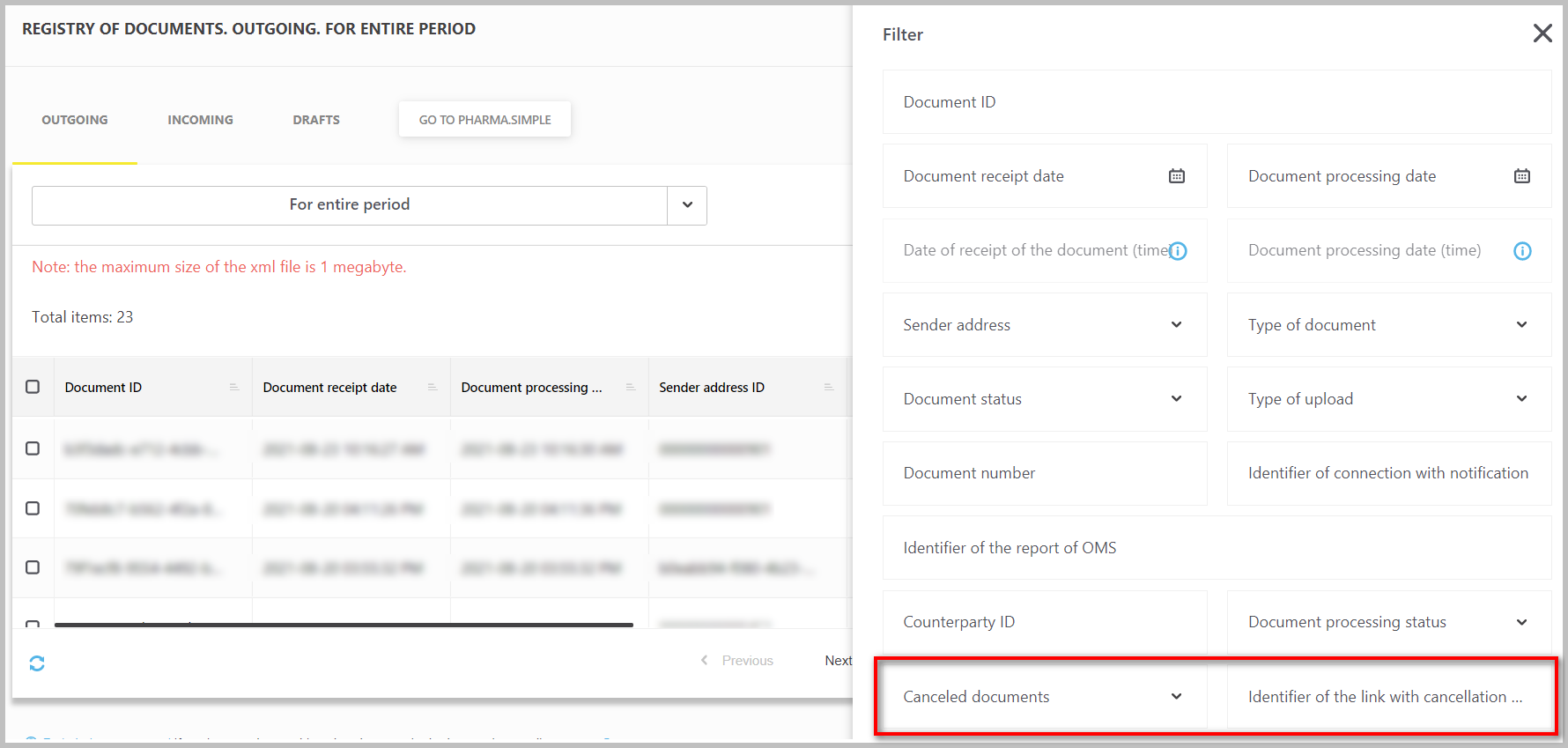
Sorting in the report by paid marking codes and dates of service was improved
Sorting by columns "Year" + "Month" was implemented in the section "Finance - Reports - Report on paid marking codes and dates of services". The values in the columns "Year "and "Month" are sorted in descending order (Figure 8).
Additionally, the order of the column display in the table has been changed:
- "Year” column stands first;
- "Month” column stands second.
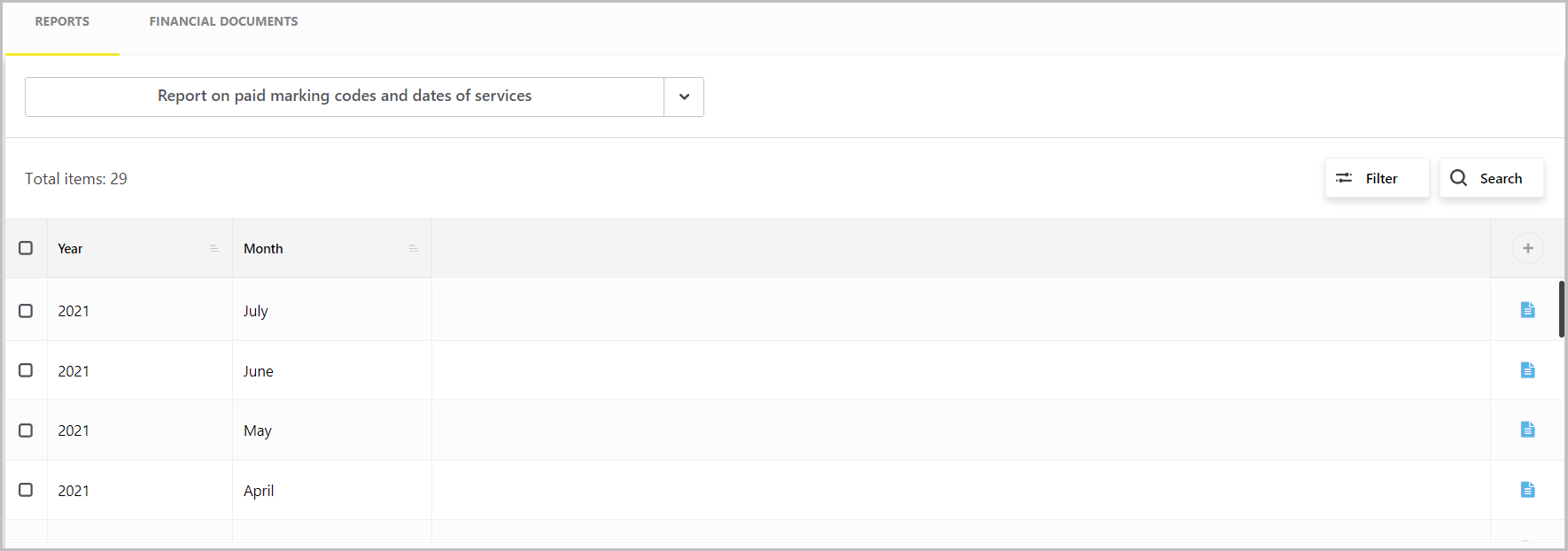
Notification when registering new user has been amended
If the link sent in the message has expired, it is possible to recover your password in the user account on your own. To do so, on the login page, click the “Sign in with username and password” and then “Forgot your Password?”.
Name of the exports and sheets in Excel was corrected
Name of the Excel exports looks as follows: “Current date (year_month_day) + Data export type”.
Names of the interface elements in the English localization of the user account have been corrected
Document on recommendations on work with API and documents has been updated
Information on screening of special symbols was added into the document “Instructions for Operations with API and MDLP FGIS Documents”.
When information on the documents is requested by means of open API, MDLP FGIS system generates a notification in * .json format. When generating notification in line with * .json specification, screening of special symbols is carried out in MDLP FGIS.
API modifications:
More information on revision list can be found in documentation. To receive technical documents on API methods, please contact technical support at support@crpt.ru.


